
We assist small businesses to define and refine their processes, plan and build their web presence using current and emerging technologies.
We provide ongoing support and advice to assist businesses to
maintain and grow a crucial path to market and focus on growing your business
December cash flow becomes problematic when clients shut down early, accounts teams disappear on holiday, and payments stall. Your expenses increase from holiday stock and staffing whilst income slows dramatically between mid-December and late January. Waiting until payment problems occur leaves you scrambling to chase invoices during the busiest time of year. Setting up automated reminders and recurring billing now prevents the cash flow crunch that catches many businesses off guard.
In this episode, Charly covers:
✅ Using recurring invoices to ensure billing happens automatically
📌 Setting up polite automated payment reminders before invoices become overdue
🔗 Sending invoices earlier with extended payment terms during December
✅ Configuring holiday-friendly wording in automated reminder templates
📌 Checking CRM and accounting system connections before the rush
🛡️ Scheduling thank-you messages that double as subtle payment nudges
Most payment delays during holiday periods are not intentional non-payment. Clients simply forget about invoices buried in overflowing inboxes during their busiest season. Automated reminders that go out the day before payment is due, then again seven days after, dramatically improve payment rates without requiring you to manually chase invoices. The key is setting these automations up now, before the chaos begins, and adjusting invoice timing to account for slower December processing. Sending invoices at the end of November with 14 or 21 day payment terms rather than waiting until mid-December with standard seven day terms gives clients time to process payments before their accounts teams leave. The episode covers practical strategies using tools like Xero, Zoho Books, and CRM systems to automate the entire invoice-to-payment cycle.
Links
Join the discussion in my community: https://askcharlyleetham.locals.com
Follow us:
Locals: https://askcharlyleetham.locals.com
Rumble: https://rumble.com/askcharlyleetham
Odyssey: https://odysee.com/@askcharlyleetham:4
YouTube: https://youtube.com/askcharlyleetham
Facebook: https://www.facebook.com/askcharlyleetham
Twitter: https://twitter.com/yourbizmgr
Instagram: https://instagram.com/ask_charly_leetham
LinkedIn: www.linkedin.com/in/charlyleetham
LinkedIn Company: https://www.linkedin.com/company/ask-charly-leetham/
Spotify: https://askcharlyleetham.com/likes/rise-and-shine
Apple Podcasts: https://podcasts.apple.com/us/podcast/ask-charly-leetham-online-business-manager/id1659738721
iHeartRadio: https://www.iheart.com/podcast/269-ask-charly-leetham-online-105944212/
Amazon Music: https://music.amazon.com/podcasts/662f1e44-115d-4094-862b-efe9307e0df4/ask-charly-leetham-online-business-manager
Music and Credits to:
Paradise Found is covered under Creative Commons.
"Paradise Found"
Kevin MacLeod (incompetech.com)
Licensed under Creative Commons: By Attribution 3.0
http://creativecommons.org/licenses/by/3.0/
https://incompetech.com/music/royalty-free/licenses/
https://rumble.com/v7212be-how-do-you-stop-december-invoice-chaos-2025641.html
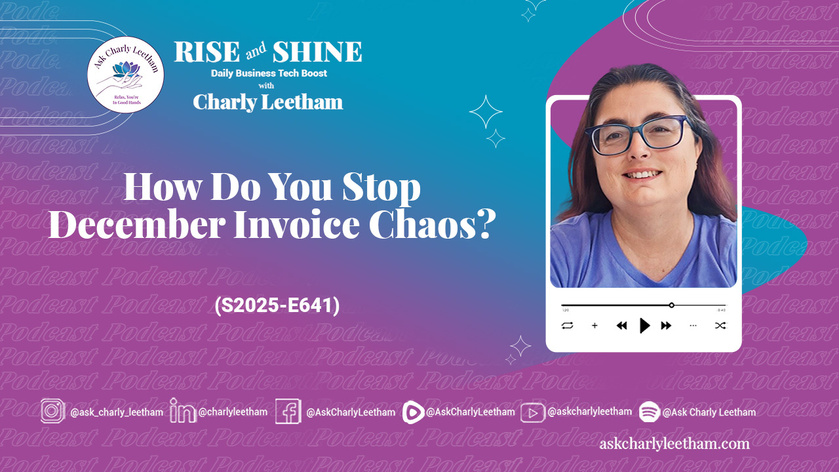
Life is busy and there's just so many things to remember. What tools do you use to help you keep on top of ALL the things?
Managing passwords securely starts with proper setup of your password manager. Zoho Vault offers powerful security features that many users overlook during initial configuration, leaving their accounts more vulnerable than necessary.
In this episode, Charly covers:
✅ How to access Zoho Vault from any Zoho account, including free mail accounts
📌 Setting up your master password correctly and why forgetting it means losing everything
✅ Configuring unlock options using passkeys, Windows Hello, Touch ID, or YubiKey
📌 Running password health audits to identify weak and reused passwords
🛡️ Using the browser extension to automatically update passwords across sites
Book a Free 30minute Breakthrough Session: https://askcharlyleetham.com/book-me
(1 per person only)
Follow us:
Locals: https://askcharlyleetham.locals.com
Rumble: https://rumble.com/askcharlyleetham
Odyssey: https://odysee.com/@askcharlyleetham:4
YouTube: https://youtube.com/askcharlyleetham
Facebook: ...

Are you constantly tempted by shiny new software promising to revolutionise your workflow? Marketing is designed to make us feel like we are falling behind, but after 40 years in tech, Charly has learned that the businesses running smoothly are not the ones with the fanciest tools.
In this episode, Charly covers:
✅ Why tech marketing sells feelings (fear and urgency) rather than features
📌 The "four times rule" for deciding whether you actually need new software
🔗 Questions to ask before switching tools or buying new applications
🛡️ Why boring, reliable tech that just works is actually smart business
Book a Free 30minute Breakthrough Session: https://askcharlyleetham.com/book-me
(1 per person only)
Follow us:
Locals: https://askcharlyleetham.locals.com
Rumble: https://rumble.com/askcharlyleetham
Odyssey: https://odysee.com/@askcharlyleetham:4
YouTube: https://youtube.com/askcharlyleetham
Facebook: https://www.facebook.com/askcharlyleetham
Twitter: https://twitter.com/yourbizmgr
...

Got a shiny new phone, tablet or laptop over the holidays? The way you set up your device in that first hour can save you hours of frustration or create them. Rushing through the setup is how bad habits get baked in from day one.
In this episode, Charly covers:
✅ Why updating your operating system first is absolutely non-negotiable
📌 What those boring setup screens are actually deciding for you
🛡️ How to set a proper passcode and what biometrics really mean for your privacy
✅ Getting your password manager and authenticator apps transferred correctly
📌 Managing automatic updates and Find My Device settings
🔗 How to properly wipe and dispose of your old device responsibly
Book a Free 30minute Breakthrough Session: https://askcharlyleetham.com/book-me
(1 per person only)
Follow us:
Locals: https://askcharlyleetham.locals.com
Rumble: https://rumble.com/askcharlyleetham
Odyssey: https://odysee.com/@askcharlyleetham:4
YouTube: https://youtube.com/askcharlyleetham
Facebook: ...













