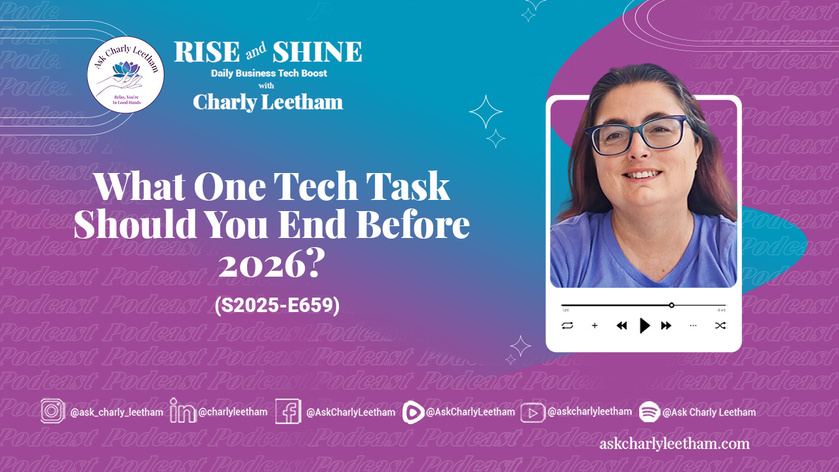We assist small businesses to define and refine their processes, plan and build their web presence using current and emerging technologies.
We provide ongoing support and advice to assist businesses to
maintain and grow a crucial path to market and focus on growing your business
Google is urging website owners to “lock down” their Google Maps API keys to prevent unauthorized use — and unexpected charges. If your key is open, anyone who gets hold of it could run up usage on your account, pushing you past the free tier and into billable territory.
📌 In this episode, Charly covers:
✅ What the Google Maps API is and how it works with your site or app
✅ Why unrestricted API keys can lead to abuse and unexpected bills
✅ Step-by-step instructions to restrict a key by domain, subdomain, or app
✅ How to manage multiple API keys for different websites or purposes
🛡️ Protecting your API key is now more important than ever as Google monetizes more services. A few minutes spent adding restrictions can save you big headaches later.
🔗 Join the discussion in my community: https://askcharlyleetham.locals.com
Follow us:
Locals: https://askcharlyleetham.locals.com
Rumble: https://rumble.com/askcharlyleetham
Odyssey: https://odysee.com/@askcharlyleetham:4
YouTube: https://youtube.com/askcharlyleetham
Facebook: https://www.facebook.com/askcharlyleetham
Twitter: https://twitter.com/yourbizmgr
Instagram: https://instagram.com/ask_charly_leetham
LinkedIn: www.linkedin.com/in/charlyleetham
LinkedIn Company: https://www.linkedin.com/company/ask-charly-leetham/
Spotify: https://askcharlyleetham.com/likes/rise-and-shine
Apple Podcasts: https://podcasts.apple.com/us/podcast/ask-charly-leetham-online-business-manager/id1659738721
iHeartRadio: https://www.iheart.com/podcast/269-ask-charly-leetham-online-105944212/
Amazon Music: https://music.amazon.com/podcasts/662f1e44-115d-4094-862b-efe9307e0df4/ask-charly-leetham-online-business-manager

Life is busy and there's just so many things to remember. What tools do you use to help you keep on top of ALL the things?
Got a shiny new phone, tablet or laptop over the holidays? The way you set up your device in that first hour can save you hours of frustration or create them. Rushing through the setup is how bad habits get baked in from day one.
In this episode, Charly covers:
✅ Why updating your operating system first is absolutely non-negotiable
📌 What those boring setup screens are actually deciding for you
🛡️ How to set a proper passcode and what biometrics really mean for your privacy
✅ Getting your password manager and authenticator apps transferred correctly
📌 Managing automatic updates and Find My Device settings
🔗 How to properly wipe and dispose of your old device responsibly
Book a Free 30minute Breakthrough Session: https://askcharlyleetham.com/book-me
(1 per person only)
Follow us:
Locals: https://askcharlyleetham.locals.com
Rumble: https://rumble.com/askcharlyleetham
Odyssey: https://odysee.com/@askcharlyleetham:4
YouTube: https://youtube.com/askcharlyleetham
Facebook: ...

Running a small business through 2025 meant navigating constant tech changes, from AI becoming mainstream to evolving security threats. If you kept showing up, kept learning, and kept making decisions despite the noise, you have built something valuable. In this episode, Charly covers:
✅ Why filtering out shiny new tools and asking better questions shows real business maturity
📌 How small habits like weekly backup checks and monthly password reviews compound into major protection
🛡️ The difference between chasing perfection and building resilient systems that recover when things go wrong
📌 What is coming for Rise and Shine in 2026, including the new Monday, Wednesday, Friday schedule with themed episodes
Book a Free 30minute Breakthrough Session: https://askcharlyleetham.com/book-me
(1 per person only)
Follow us:
Locals: https://askcharlyleetham.locals.com
Rumble: https://rumble.com/askcharlyleetham
Odyssey: https://odysee.com/@askcharlyleetham:4
YouTube: ...
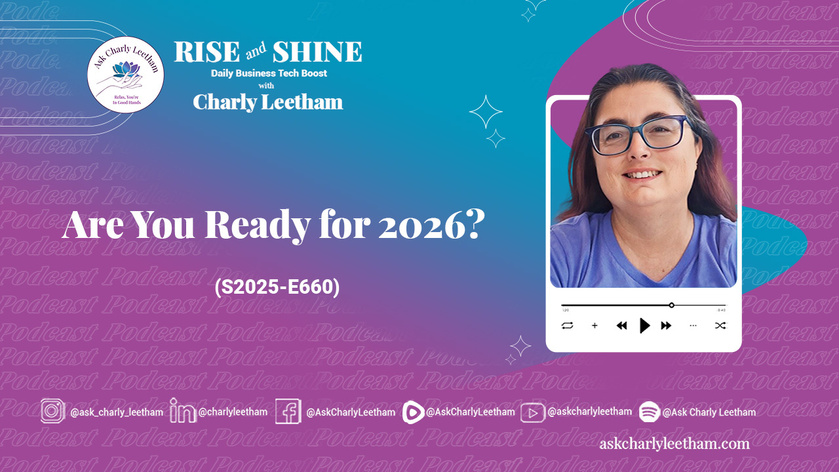
The end of the year creates a natural pause, but your digital systems keep running regardless. Tools, automations, subscriptions and workflows continue by default, even when the circumstances that created them have shifted entirely. In this episode, Charly covers:
✅ Why temporary tech solutions often become permanent by accident
📌 How unfinished decisions create background fatigue and overwhelm
🛡️ The difference between ongoing maintenance and finite closure work
✅ Why fewer inherited systems make January decisions simpler
📌 How to identify one thing that served its purpose and end it cleanly
Book a Free 30minute Breakthrough Session: https://askcharlyleetham.com/book-me
(1 per person only)
Follow us:
Locals: https://askcharlyleetham.locals.com
Rumble: https://rumble.com/askcharlyleetham
Odyssey: https://odysee.com/@askcharlyleetham:4
YouTube: https://youtube.com/askcharlyleetham
Facebook: https://www.facebook.com/askcharlyleetham
Twitter: https://twitter.com/yourbizmgr
...