
We assist small businesses to define and refine their processes, plan and build their web presence using current and emerging technologies.
We provide ongoing support and advice to assist businesses to
maintain and grow a crucial path to market and focus on growing your business
You found broken links—now what? In this episode, Charly explains why broken or expired links can seriously hurt your SEO and visitor experience, and lays out the smart way to fix and prevent them.
📌 You’ll learn:
✅ Why broken links lead to 404 errors and lower your search rankings
✅ How they damage trust and frustrate users
✅ What tools to use to find them (like Google Search Console and WP plugins)
🛡️ When to use 301 redirects, custom pages, or manual updates
🔗 How to build broken link management into your website process
🔗 Join the discussion in my community: https://askcharlyleetham.locals.com
Follow us:
Locals: https://askcharlyleetham.locals.com
Rumble: https://rumble.com/askcharlyleetham
Odyssey: https://odysee.com/@askcharlyleetham:4
YouTube: https://youtube.com/askcharlyleetham
Facebook: https://www.facebook.com/askcharlyleetham
Twitter: https://twitter.com/yourbizmgr
Instagram: https://instagram.com/ask_charly_leetham
LinkedIn: www.linkedin.com/in/charlyleetham
LinkedIn Company: https://www.linkedin.com/company/ask-charly-leetham/
Spotify: https://askcharlyleetham.com/likes/rise-and-shine
Apple Podcasts: https://podcasts.apple.com/us/podcast/ask-charly-leetham-online-business-manager/id1659738721
iHeartRadio: https://www.iheart.com/podcast/269-ask-charly-leetham-online-105944212/
Amazon Music: https://music.amazon.com/podcasts/662f1e44-115d-4094-862b-efe9307e0df4/ask-charly-leetham-online-business-manager
https://rumble.com/v6x7e3m-what-should-you-do-about-broken-links-on-your-website-2025575.html

Life is busy and there's just so many things to remember. What tools do you use to help you keep on top of ALL the things?
The end of the year creates a natural pause, but your digital systems keep running regardless. Tools, automations, subscriptions and workflows continue by default, even when the circumstances that created them have shifted entirely. In this episode, Charly covers:
✅ Why temporary tech solutions often become permanent by accident
📌 How unfinished decisions create background fatigue and overwhelm
🛡️ The difference between ongoing maintenance and finite closure work
✅ Why fewer inherited systems make January decisions simpler
📌 How to identify one thing that served its purpose and end it cleanly
Book a Free 30minute Breakthrough Session: https://askcharlyleetham.com/book-me
(1 per person only)
Follow us:
Locals: https://askcharlyleetham.locals.com
Rumble: https://rumble.com/askcharlyleetham
Odyssey: https://odysee.com/@askcharlyleetham:4
YouTube: https://youtube.com/askcharlyleetham
Facebook: https://www.facebook.com/askcharlyleetham
Twitter: https://twitter.com/yourbizmgr
...
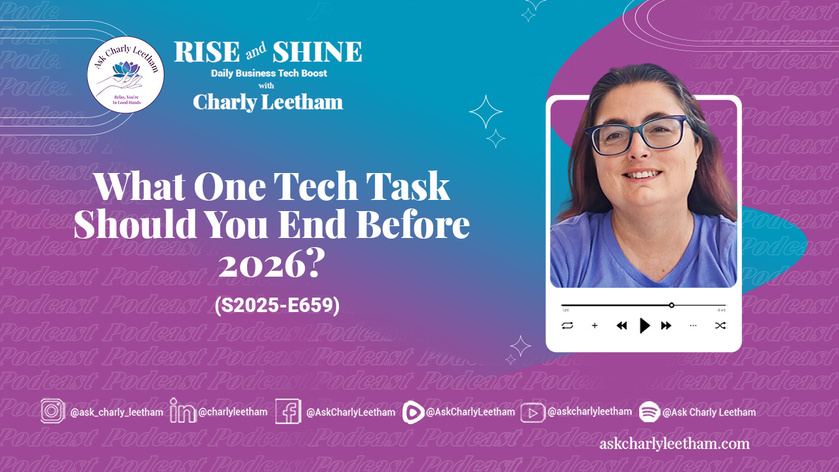
Have you ever received a notification that looked like your tech was hurling abuse at you? A friend of a friend sent Charly a screenshot of their Apple Fitness notification displaying what appeared to be profanity, and the mystery needed solving. In this lighthearted Boxing Day episode, Charly explains what personalisation tokens are, why they sometimes fail spectacularly, and how to avoid embarrassing automation mishaps in your own business communications.
In this episode, Charly covers:
✅ What the mysterious %@ symbol actually means in app notifications
📌 Why personalisation tokens break and display placeholder text instead of names
🛡️ The importance of testing automations with varied name formats including hyphenated, accented, and long names
✅ A classic QA testing joke that every tech person will appreciate
Book a Free 30minute Breakthrough Session: https://askcharlyleetham.com/book-me
(1 per person only)
Follow us:
Locals: https://askcharlyleetham.locals.com
Rumble: ...

It's Christmas Eve, so Charly is taking a break from the usual tech tips to bring you something special. If you've ever wondered what would happen if the classic Christmas poem met the world of IT, wonder no more. In this festive episode, Charly performs a tech-themed retelling of 'Twas the Night Before Christmas, complete with firewalls, backups, SSL certificates, and a very special visit from Saint Nick the sysadmin.
In this episode, Charly covers:
✅ A fun, festive tech parody perfect for sharing with your team
📌 Why even Santa needs strong passwords and two-factor authentication
🛡️ A lighthearted reminder that your backups and firewalls should be sorted before the holidays
✅ Season's greetings from the Ask Charly Leetham team
Merry Christmas from Charly and the team!
Book a Free 30minute Breakthrough Session: https://askcharlyleetham.com/book-me
(1 per person only)
Follow us:
Locals: https://askcharlyleetham.locals.com
Rumble: https://rumble.com/askcharlyleetham
Odyssey: ...













