
We assist small businesses to define and refine their processes, plan and build their web presence using current and emerging technologies.
We provide ongoing support and advice to assist businesses to
maintain and grow a crucial path to market and focus on growing your business
Switching from Google Workspace to Zoho Mail doesn’t mean starting over — you can bring your old email with you. In this episode, Charly walks through the steps to migrate your emails quickly and efficiently from Google Workspace to Zoho Mail.
Whether you’re migrating a single inbox or your whole team, the built-in migration tools in Zoho make the process seamless and secure.
📌 You’ll learn:
✅ How to authorise Zoho Mail to access your Google Workspace
✅ How to configure and run a migration — including for multiple accounts
✅ How to verify and manage what’s been imported
✅ The rules and filters you may want to apply post-migration
Don’t lose a single conversation — get your business inboxes moved with confidence.
💼 Try Zoho Mail and start your migration here:
https://askcharlyleetham.com/likes/zohomail
(Charly receives a commission for purchases made from this link)
📢 Join the discussion in my community: https://askcharlyleetham.locals.com
Follow us:
Locals: https://askcharlyleetham.locals.com
Rumble: https://rumble.com/askcharlyleetham
Odyssey: https://odysee.com/@askcharlyleetham:4
YouTube: https://youtube.com/askcharlyleetham
Facebook: https://www.facebook.com/askcharlyleetham
Twitter: https://twitter.com/yourbizmgr
Instagram: https://instagram.com/ask_charly_leetham
LinkedIn: www.linkedin.com/in/charlyleetham
LinkedIn Company: https://www.linkedin.com/company/ask-charly-leetham/
Spotify: https://askcharlyleetham.com/likes/rise-and-shine
Apple Podcasts: https://podcasts.apple.com/us/podcast/ask-charly-leetham-online-business-manager/id1659738721
iHeartRadio: https://www.iheart.com/podcast/269-ask-charly-leetham-online-105944212/
Amazon Music: https://music.amazon.com/podcasts/662f1e44-115d-4094-862b-efe9307e0df4/ask-charly-leetham-online-business-manager
https://rumble.com/v6vxa6a-how-do-i-migrate-mail-from-google-workspace-to-zoho-mail-2025546.html

Life is busy and there's just so many things to remember. What tools do you use to help you keep on top of ALL the things?
December brings a rush to finish work before the holiday break, and in the chaos, critical technology tasks often get forgotten until something breaks. Every year, business owners make predictable mistakes that could easily be prevented with proper preparation. From untested backups to expired credit cards on subscriptions, these oversights can leave businesses offline, unable to process payments, or dealing with angry customers who found conflicting information about opening hours. Understanding these common pitfalls and addressing them early ensures your business runs smoothly through the holidays and into the new year.
In this episode, Charly covers:
✅ Why testing your backups before December is essential and how to verify they actually work
📌 The critical platforms where you must update holiday hours to avoid customer confusion
🔗 How expired credit cards on subscriptions can take your business offline during the break
🛡️ Why documenting passwords and system access before staff leave prevents ...

Artificial intelligence tools like ChatGPT are becoming less reliable despite continued updates, with users reporting increasingly inaccurate responses delivered with complete confidence. The latest ChatGPT updates have left many users frustrated as the system provides definitively wrong answers without any indication of uncertainty or qualification. Understanding the limitations of AI tools and learning to verify their outputs is essential for anyone relying on these systems for business decisions, research, or creative work.
In this episode, Charly covers:
✅ Real examples of ChatGPT confidently providing incorrect information that required extensive fact-checking
📌 Why AI systems don't indicate when they're uncertain about their answers
🔗 The difference between using AI as a search engine versus understanding its actual capabilities
🛡️ How to effectively challenge and verify AI responses to get more accurate results
✅ Which AI platforms perform better for specific tasks like writing, research, ...
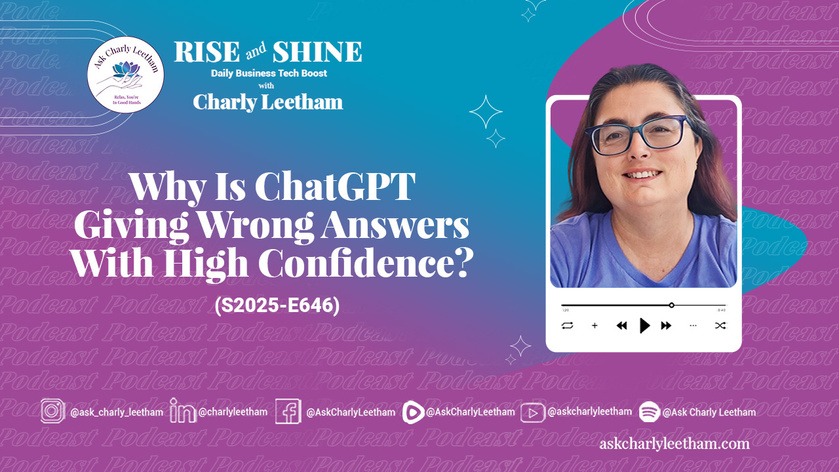
Artificial intelligence is now being used to detect copyright violations in podcasts and videos, and even creators using royalty-free music are getting flagged incorrectly. Spotify and other platforms have implemented AI systems to protect artists from copyright infringement, but these systems sometimes fail to recognise when content creators have the proper licences and attributions. This creates frustrating situations where legitimate content is blocked or taken down, forcing creators to navigate complex appeals processes to restore their work.
In this episode, Charly covers:
✅ What royalty-free music actually means and how licensing requirements work
📌 How AI copyright detection systems on platforms like Spotify can incorrectly flag legitimate content
🔗 The specific attribution requirements needed for Creative Commons licences
🛡️ How to properly credit royalty-free music and images to avoid copyright strikes
✅ The appeals process for getting incorrectly flagged content reinstated on streaming ...













