
We assist small businesses to define and refine their processes, plan and build their web presence using current and emerging technologies.
We provide ongoing support and advice to assist businesses to
maintain and grow a crucial path to market and focus on growing your business
Yet another WordPress plugin has made headlines—and this time it’s the OttoKit/OttoPress plugin. It's updated now, however, hackers were able to exploit a critical vulnerability to inject admin accounts into your WordPress site. If you’ve ever installed OttoPress, and still have it installed, this episode is essential listening.
If you don't have it - the episosde is still worth listening to, to understand how to respond if it happens to you.
📌 In this episode, Charly walks you through:
✅ What this vulnerability is and why it's dangerous
✅ How to check if you’re using the OttoPress plugin
✅ The critical steps to take if it’s installed—update immediately
✅ How to audit user accounts and reset all passwords
✅ When and why you should consider changing your database credentials
🔗 Read more about the exploit:
👉 Don’t delay. Even dormant or deactivated plugins can leave you open to attack.
📢 Join the discussion in my community: https://askcharlyleetham.locals.com
📲 Follow us for more business and tech insights:
Locals: https://askcharlyleetham.locals.com
aaaa
Rumble: https://rumble.com/askcharlyleetham
Odyssey: https://odysee.com/@askcharlyleetham:4
YouTube: https://youtube.com/askcharlyleetham
Facebook: https://www.facebook.com/askcharlyleetham
Twitter: https://twitter.com/yourbizmgr
Instagram: https://instagram.com/ask_charly_leetham
LinkedIn: www.linkedin.com/in/charlyleetham
LinkedIn Company: https://www.linkedin.com/company/ask-charly-leetham/
Spotify:
https://askcharlyleetham.com/likes/rise-and-shine
Apple Podcasts: https://podcasts.apple.com/us/podcast/ask-charlyleetham-online-business-manager/id1659738721
iHeartRadio: https://www.iheart.com/podcast/269-ask-charlyleetham-online-105944212/
Amazon Music: https://music.amazon.com/podcasts/662f1e44-115d-4094-862b-efe9307e0df4/ask-charlyleetham-online-business-manager
https://rumble.com/v6t5nrx-ottopress-plugin-vulnerability-what-do-you-do-2025487.html
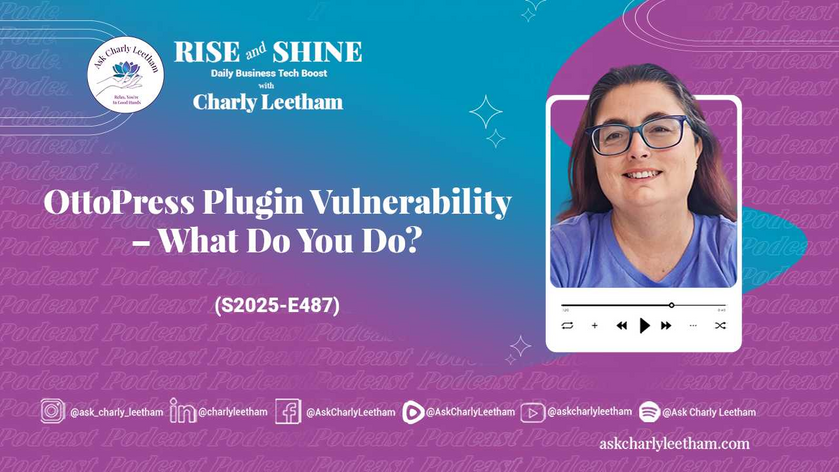
Life is busy and there's just so many things to remember. What tools do you use to help you keep on top of ALL the things?
AI tools promise you can build a website in minutes just by describing what you want - but what happens after the demo video ends? Vibe coding has taken social media by storm, and small business owners are wondering if they even need a web developer anymore.
In this episode, Charly covers:
✅ What vibe coding actually is and why it appeals to business owners
✅ The hidden time costs that make your "free" website surprisingly expensive
✅ Six critical security gaps AI-generated code commonly leaves wide open - from SQL injection to exposed credentials
✅ Why "good enough" can be the most costly option for your business
✅ When vibe coding makes sense and when it absolutely does not
✅ The hybrid approach - using AI for ideas and content while letting a professional handle the technical build
Your website is your first impression. Make sure the foundations are solid before you go live.
Book a Free 30 minute Breakthrough Session: https://askcharlyleetham.com/book-me
(1 per person only)
Follow ...

AI features are being quietly switched on inside the tools you already use for business - and most owners have no idea. From Microsoft Copilot to Google Gemini and Zoom AI Companion, these features are enabled by default, accessing your emails, documents and meetings without you making a conscious decision about it.
In this episode, Charly covers:
✅ Why tech companies enable AI features by default - and what that means for your data
✅ How AI tools expand your attack surface by accessing emails, calls and documents
✅ The hidden risk of shadow AI - employees using AI tools the business does not know about
✅ A step-by-step approach to auditing your apps, phone permissions and privacy settings
✅ Why default AI privacy settings are not configured with your security as the priority
Make this a regular check - at least once a quarter - because settings can reset with every update.
Book a Free 30 minute Breakthrough Session: https://askcharlyleetham.com/book-me
(1 per person only)
Follow us:
...

Every time you open Chrome or Edge, advertisers are collecting data on your browsing habits. If you have ever wondered how to take back control of your online privacy without sacrificing usability, Brave Browser is worth a serious look.
In this episode, Charly covers:
✅What Brave Browser is, who built it, and why it was created as a privacy-first alternative to Chrome
✅How Brave Shields work to block trackers, ads, fingerprinting, and third-party cookies — and how to adjust them per site
✅The advanced controls available in Brave, including filter lists, cookie notice blockers, and YouTube Shorts removal
✅How to use Brave Profiles to keep your work, personal, and banking activity completely separate
✅The Brave mobile app — including a free YouTube background play feature that usually requires a paid subscription
Brave is built on the same engine as Chrome, so your favourite extensions work too. Download it at https://brave.com
Book a Free 30 minute Breakthrough Session: ...













